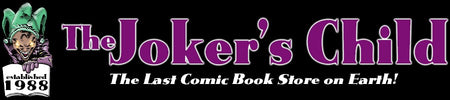DEREGISTER YOUR PROXY
You can deregister your Proxy if you no longer want to keep it.
1. From the manufacturer's website, login with your account credentials.
2. Go to Manage Your Content and Devices.
3. Click Devices.
4. Click Deregister. This will remove all content from your child, and many features will not work.
You can deregister your Proxy if you no longer want to keep it.
1. From the manufacturer's website, login with your account credentials.
2. Go to Manage Your Content and Devices.
3. Click Devices.
4. Click Deregister. This will remove all content from your child, and many features will not work.